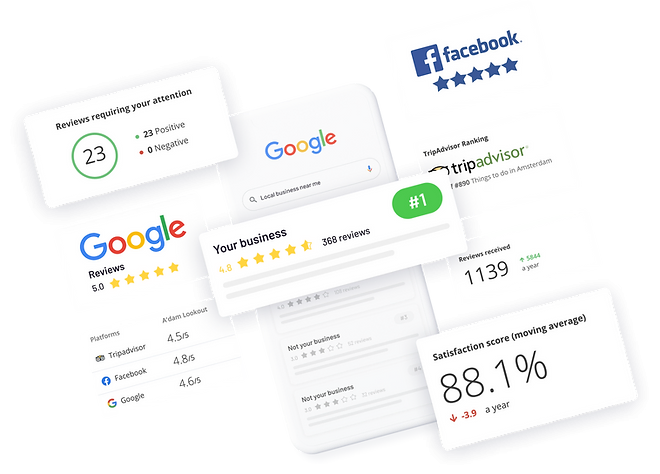In the digital age, maximizing local visibility is paramount for businesses aiming to stand out in a crowded marketplace. Google Business Profile (GBP) has emerged as a critical tool in this endeavor, serving as a conduit between businesses and their local customers. Enhancing your presence on GBP can significantly boost your local SEO, making your business more discoverable to potential customers through Google Maps and Google reviews. As search engine algorithms evolve, the importance of an optimized GBP cannot be overstated, offering businesses a competitive edge in local search rankings.
This article will guide you through the nuances of Google Business Profile, from claiming and verifying your GBP to fine-tuning it for optimal performance. You will learn how to leverage your profile to engage with customers effectively, harness the power of Google reviews, and ensure your business is prominently displayed on Google Maps. Each section is designed to provide actionable insights and strategies that will help businesses enhance their GBP local SEO, ultimately leading to increased visibility and customer engagement.
What is Google Business Profile (GBP)?
Google Business Profile (GBP) is an invaluable tool for businesses and organizations aiming to manage and enhance their online presence across Google platforms including Maps and Search [4][8]. This free tool allows entities to control how they appear on Google Search and Maps, making it easier for customers to find them and interact with their business [5][9].
Key Features of GBP
- Business Information Management: Users can update and manage details such as business hours, location, and contact information, ensuring that Google users find accurate and current data [4][8].
- Customer Interaction: GBP enables businesses to read and respond to customer reviews, post photos, and directly engage with their audience. Notably, adding photos has been shown to increase engagement significantly, with businesses receiving 42% more requests for directions and 35% more website clicks [4][8].
- Insights and Performance Tracking: GBP provides valuable insights into how customers search for the business and interact with their profile. Businesses can track the performance of their posts and understand customer behaviors, such as how many calls are made directly from the profile displayed on local search results [4][8].
- Smart Campaigns: Businesses can create and monitor Smart campaigns to promote their services effectively across Google platforms [4].
Accessibility and Management
GBP is designed to be highly accessible, allowing business owners to manage their profiles from mobile devices using the Google Maps app, or from desktops via Google Search [5][9]. This flexibility ensures that businesses can update their information promptly and react to customer interactions swiftly [5][9].
Eligibility and Verification
To maintain the integrity and accuracy of information on Google, verification is required to confirm the rightful ownership of the business. This process is crucial for the security of the business information and to prevent unauthorized updates [5][9]. GBP is available to businesses that have a physical location or that meet customers in-person, even if they do not have a dedicated business address [5][9].
By leveraging the features of Google Business Profile, businesses can significantly enhance their visibility and interaction with customers, contributing to improved local SEO and customer engagement [4][5][8][9]. This tool not only helps in managing the online aspect of a business but also plays a crucial role in its growth and customer relations.
Claiming and Verifying Your Google Business Profile
Signing into Google Business Profile
To begin the process of claiming and verifying your Google Business Profile, navigate to the official website and click on the ‘Manage now’ button. This action will prompt you to sign in using your business’s Google account, establishing the initial connection necessary for further steps for optimizing your profile.
Selecting Your Business Category
Once signed in, it’s crucial to select a category that best describes your business. This category should be as specific as possible to ensure that your business shows up in relevant searches. You can choose one primary category and up to nine additional categories if applicable. This selection significantly impacts your visibility and should align with the most profitable and high-volume aspects of your business [16].
Setting Your Location
After selecting the appropriate categories, the next step involves setting your business location. Enter your complete and exact address, including any suite numbers or additional details to help customers locate your business easily. If the system does not recognize the address, you can manually pin your business location on the map to ensure accuracy [19].
Adding Contact Information
To enhance customer interaction, make sure your Name, Address, and Phone number (NAP) are consistent across all platforms, it is very important for GBP optimization. Add your primary business phone number along with up to two additional numbers. These numbers should be direct lines to your business, as they play a crucial role in customer communication. Ensure that the numbers comply with Google’s guidelines before submission [22][24].
Verifying Your Business
Verification is a critical step to confirm the authenticity of your business on Google. Choose from several verification methods such as postcard, phone, email, or instant verification through Google Search Console. The chosen method will provide a verification code that you need to enter to complete the process. This verification ensures that you are the rightful manager of the profile and helps maintain the integrity of the information provided [25].
These steps are designed to be engaging and helpful, guiding you through each phase of claiming and verifying your Google Business Profile effectively. By following these guidelines, businesses can enhance their visibility on Google, making it easier for customers to discover and interact with them.
Optimizing Your Google Business Profile
Profile Completeness
To enhance the effectiveness of a Google Business Profile (GBP), it is crucial to ensure that all information is fully completed. A complete profile not only boosts visibility but also increases the likelihood of customer engagement. Businesses with comprehensive profiles are 2.7 times more likely to be deemed reputable and are 70% more likely to attract visits, with a 50% higher chance of customer consideration for purchases [28].
Optimizing Descriptions and Keywords
Crafting a compelling and authentic business description is vital. Descriptions should be real and personal, reflecting the unique story of the business. Avoid keyword stuffing as it does not influence search rankings but focus on making the description engaging and true to the business’s ethos. This approach helps in connecting more effectively with potential customers [28].
Adding High-Quality Photos
Regularly updating the profile with high-quality photos and videos is essential for engaging potential customers and enhancing visibility in search results. Businesses should upload various types of photos such as logos, cover photos, and images showcasing different aspects of their operations. Ensuring that these images meet Google’s quality standards—clear, well-lit, and without significant alterations—can significantly improve the profile’s performance. Photos are not only a ranking factor but also provide a visual representation of the business, making it easier for customers to make informed decisions [28][34][36].
Engaging with Customers through Google Business Profile
Responding to Reviews
Reviews on your Google Business Profile offer valuable feedback and a chance to build customer trust. By replying to reviews, businesses post publicly as themselves, and although replies may not immediately appear across Google, reviewers receive notifications of your response. This interaction allows for the opportunity to update their review based on your reply [37]. Before responding, verification of your business is required. Once verified, you can reply directly from your Business Profile on Google Search or Google Maps. Writing a helpful reply involves being courteous, keeping responses useful and concise, and thanking your reviewers. It’s crucial to be a friend rather than a salesperson, avoiding incentives or advertisements in your replies [37].
For negative reviews, it’s advised not to share personal data or attack the reviewer. Suggesting personal contact via email or phone to resolve issues can lead to positive post-review interactions and potentially an updated review from the customer. Acknowledge any mistakes made, but refrain from taking responsibility for uncontrollable issues. Timely, compassionate, and empathetic responses demonstrate your commitment to customer satisfaction [37].
Creating Posts and Updates
Connecting with customers through your Business Profile on Google Search and Maps can be achieved through posts. These posts allow businesses to communicate directly with their local customers, improving the customer experience with timely information. You can promote sales, specials, events, news, and offers, and engage with customers through videos and photos. Posts can include text, photos, or videos and are visible on the “Updates” or “Overview” tabs of the Business Profile on mobile, and the “From the Owner” section on desktop [40].
Offers in posts should include a title, start and end dates, and an action button, such as “View offer”. Updates can provide general information about your business, and events can promote business events, requiring a title, start and end dates, and a time. These posts can significantly enhance engagement with your customers and keep them informed about your business’s latest news and offers [40].
Conclusion
Throughout this guide, we have explored the multifaceted strategies for optimizing your Google Business Profile (GBP) to enhance local visibility and engage directly with your customer base. From claiming and verifying your profile, ensuring information accuracy, to leveraging Google’s myriad features for dynamic customer interaction and feedback management, the steps outlined offer valuable direction for businesses striving to heighten their digital presence. The significance of GBP optimization in shaping local SEO and facilitating stronger, more meaningful connections with prospective and existing customers cannot be understated.
Following the principles of simple profile management, regular updates, responsiveness to customer reviews, and the strategic use of posts and updates, businesses are equipped to not only attract but also retain a loyal customer base. The sweeping impact of these efforts extends beyond immediate visibility, fostering a sense of authenticity and trust that is invaluable in the competitive digital landscape. As digital interfaces evolve, the initiative to further enrich these engagements and harness the full spectrum of GBP’s capabilities presents an ongoing opportunity for growth and exploration.
Q and A for Google Business Profile:
How can I enhance my business’s presence in local search results?
To improve your business’s visibility in local search results, follow these six essential strategies:
- Claim and refine your Google My Business (GMB) listing, which is a pivotal element of local SEO.
- Design your website and content with mobile users in mind.
- Gather a substantial number of customer reviews to boost credibility.
- Engage in local link building to increase your site’s authority.
- Ensure your Name, Address, and Phone number (NAP) are consistent across all platforms.
- Utilize social listening to understand and engage with your local audience effectively.
What steps should I take to utilize a Google Business Profile GBP Optimization Service for businesses with multiple locations?
To effectively manage and optimize Google Business Profiles for businesses that operate in multiple locations, consider the following approach:
- Begin by creating a single Google Business Profile account.
- Proceed to add additional locations within this account.
- Ensure that contact information is localized for each location.
- Keep business hours for each location up to date.
- Highlight services specific to each location.
- Use high-quality photos to represent each location accurately.
- Optimize the descriptions for each location to reflect unique offerings.
- Actively collect and respond to customer reviews to engage with your audience.
How can I fully optimize my Google Business Profile (GMB)?
To maximize the effectiveness of your Google Business Profile, make sure to:
- Complete your profile with accurate and comprehensive information.
- Maintain consistency in your business details across the internet.
- Regularly post updates and photos to keep your profile fresh.
- Anticipate customer questions and answer them proactively in the Q&A section.
- Actively seek out and respond to customer reviews to enhance engagement and trust.
What are the best practices for optimizing my website for local searches?
Ensuring your website is optimized for local searches involves several critical steps:
- Claim your Google My Business Page to enhance local visibility.
- Implement Schema Markup on your site to help search engines better understand your content.
- Update your website with consistent NAP Citations.
- List your business in local directories to improve local reach.
- Collect customer reviews and feature them on your website to build trust.
- Research and target local search terms, and create content that addresses local interests and needs.
References
[1] – https://www.pinmeto.com/blog/optimise-for-local-search
[2] – https://www.workshopdigital.com/blog/google-business-profile-optimization-guide/
[3] – https://support.google.com/business/answer/7091?hl=en
[4] – https://support.google.com/business/answer/3038063?hl=en&co=GENIE.Platform%3DAndroid
[5] – https://www.google.com/business/faq/
[6] – https://support.google.com/business/answer/6300665?hl=en
[7] – https://support.google.com/business/answer/6300665?hl=en
[8] – https://support.google.com/business/answer/3038063?hl=en&co=GENIE.Platform%3DAndroid
[9] – https://www.google.com/business/faq/
[10] – https://support.google.com/business/answer/7107242?hl=en
[11] – https://support.google.com/business/answer/2911778?hl=en&co=GENIE.Platform%3DDesktop
[12] – https://www.thehoth.com/learn/local/google-my-business/how-to-claim/
[13] – https://support.google.com/business/answer/7107242?hl=en
[14] – https://support.google.com/business/answer/4490296?hl=en
[16] – https://support.google.com/business/answer/7249669?hl=en
[17] – https://daltonluka.com/blog/google-my-business-categories
[18] – https://support.google.com/business/answer/3038177?hl=en
[19] – https://support.google.com/business/answer/2853879?hl=en
[20] – https://support.google.com/business/answer/3039617?hl=en
[21] – https://www.youtube.com/watch?v=ltdmMJxcNgY
[22] – https://support.google.com/business/answer/3039617?hl=en
[23] – https://support.google.com/business/thread/247188485/how-to-add-contact-number-in-google-my-business?hl=en
[24] – https://www.synup.com/how-to/add-phone-number-to-google
[25] – https://support.google.com/business/answer/7107242?hl=en
[26] – https://daltonluka.com/blog/google-my-business-verification
[27] – https://support.google.com/business/answer/14271705?hl=en
[28] – https://support.google.com/business/answer/10515606?hl=en